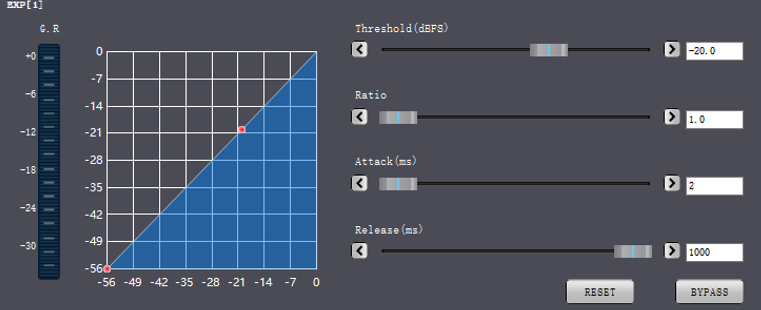Fir Filter And High Performance DSP Loudspeaker System 4in 8out
Speaker Management Digital Processor
Main Features:
Support multiple analog signals, Optional Dante signal input and
output;
Built-in digital audio processing algorithms: gain, delay, EQ,
mixing matrix, compressor, divider and limiter.
FIR filter with stability and linear phase;
Connect via USB or RJ45 cable to achieve PC software control
Settings;
Save, invoke, import and export functions of multiple scenes;
Rotate the encoder select menu switch to facilitate user operation
Description:
SP series digital speaker manager has built-in high-performance DSP
processing chip, supports multi-channel simulation, Dante signal
input and output, and comes with 31-segment parameter equalizer,
gain control, compressor, delay and other functions.
Specification:
Software:
Home: 
|
Pre-Equalizer 
Equalizer: 31-segment graphic equalizer Indicates that the following parameters are the current
equalization filter parameters Narrowband: Narrowband equalization filter Normal: regular equalization filter Broadband: wideband equalization filter Frequency: indication of the center frequency of the current
equalization filter Gain: current equalization filter gain indication or control Reset: restore all band gains to the default state Enable: indicate or control whether the equalizer is enabled |
Pre-Expander 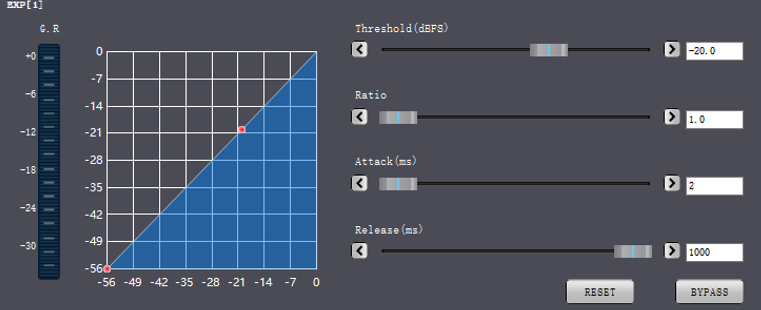
The expander is to increase the dynamic range of input according to
user needs. When the input signal is less than the "threshold", the expander
will compress the input signal according to the set "ratio |
1.The default IP address of the device is 192.168.2.208, and the
subnet mask is 255.255.255.0. Please ensure that the IP address of
the client host is in the same network segment with the device, so
that the client software can connect normally.
Note: The IP address of the speaker management system can be
modified after successful login of the client software.
2.The client software provided by the speaker management system is
stored in a mobile U disk and placed in the packing box with the
device.
Insert the mobile U disk into the USB port of the client computer
to be installed, click to enter the mobile U disk, double-click the
manager software package, and install it according to the prompt
information.
Note: Before installing the client software, please make sure your
WINDOWS operating system has installed Microsoft.Net Framework 3.5.
Some systems (such as WIN8) will prompt: "User account control
information", please click "OK" to increase the software
permissions.
3.After the client software is installed,open the software, click
on the menu bar (file - add device) to add the corresponding device
to the device list, double-click the device name, the system pop-up
prompts, can choose the way to log in, click on the search button
again, the device list will be displayed in the same network
segment corresponding device information, click on the input user
name and password (the default user name: admin, password: 0000)
click confirm, after the success of the login;
(The disconnection identifier of the corresponding device in the
device list is converted to the connection identifier)
FAQ:
Q1: Are you manufacturer or trade company?
A: We are manufacturer,which located in Shenzhen, Guangdong, China.
Q2: Do you offer OEM&ODM service?
A: Yes, We can provide OEM or ODM Solution depends on client
requirements
Q3: What's the quality standard of your products?
A: Our products has approved CE, ROHS certification.
Q4: Which place will use FHB equipment?
A: Our products are widely used in International Conference,
Governments, Banks, Churches, Airports, Parliaments, Education
institutes, Hotel, Private corporate conference hall etc,.
Q5: What’s the delivery time?
A:Sample order: During 5days,Bulk order:10-15days